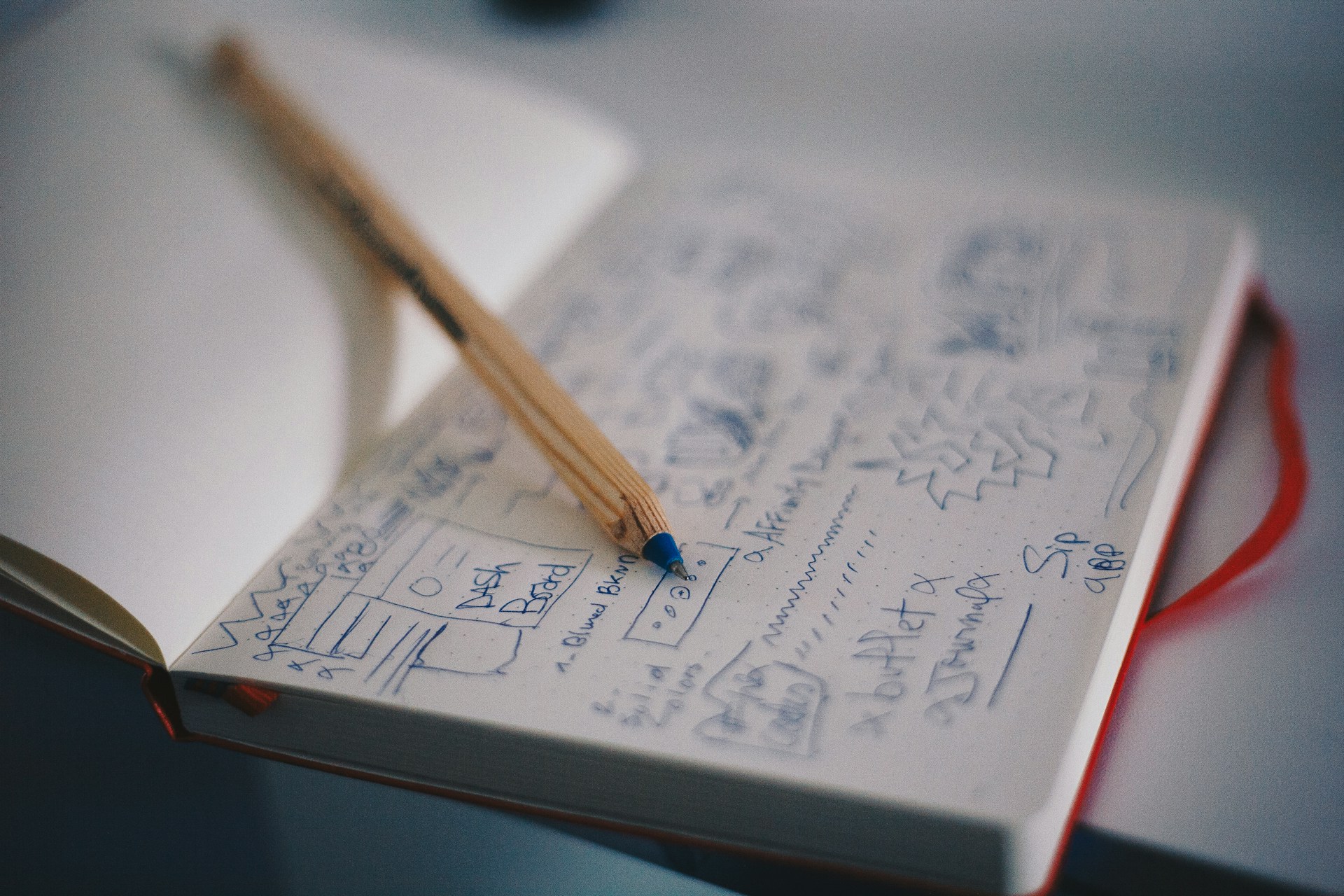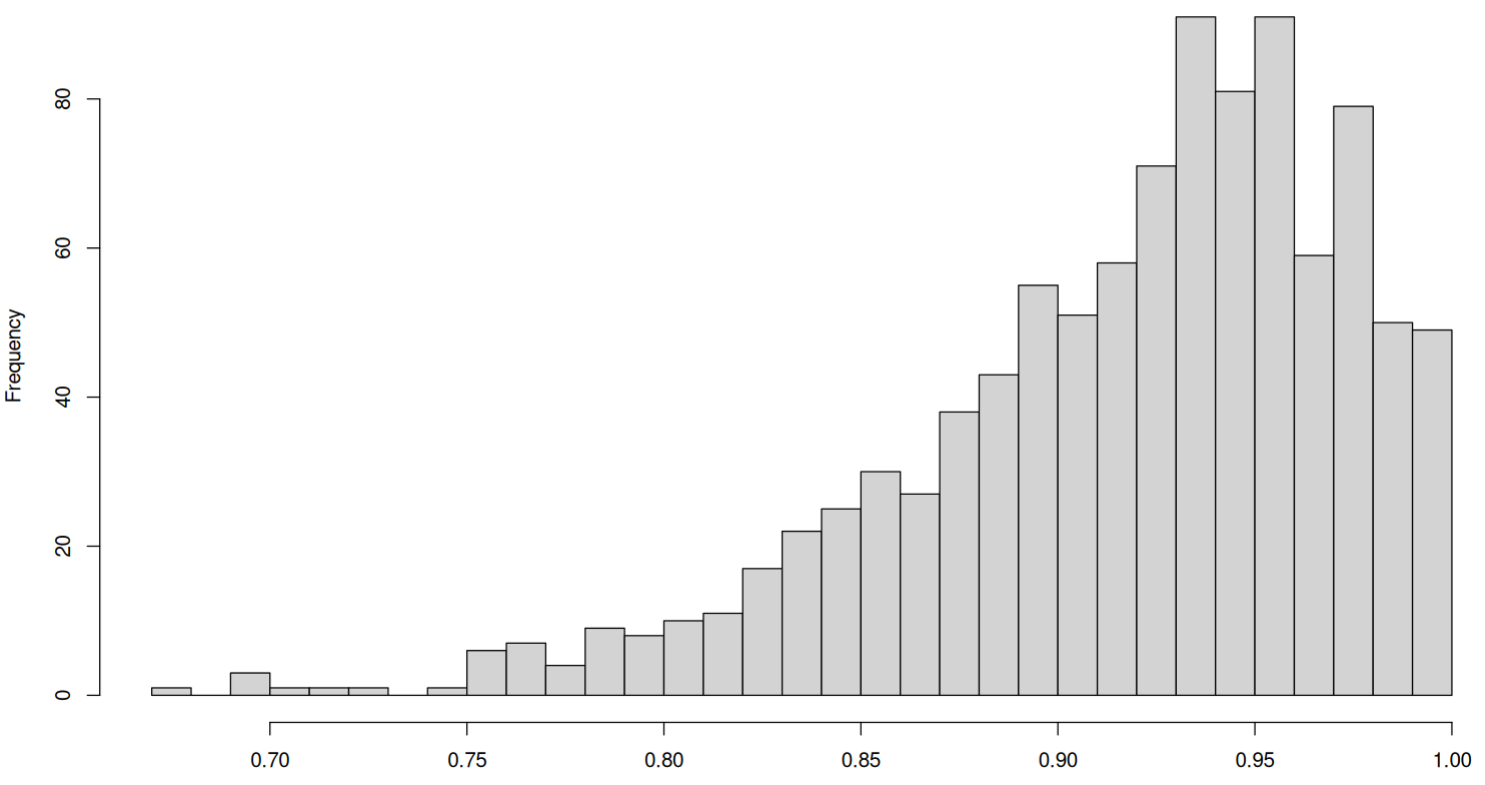Introducing Panel FMOLS/DOLS command for Stata
Last week I was hired to perform a thorough analysis of a panel dataset for export dynamics of different sectors in a country. I had never done panel econometrics before or even read it in a textbook. But since I am good at cross-section and time-series, I believed I could handle the task. And I wasn’t wrong.
Since this task was single time with no generalizations/automations required, my tool of choice was of course Stata. It doesn’t have a scalability like R but has a very comfortable syntax. You ask me what about E-views? E-views sucks.
However, in process I realized that panel FMOLS cannot be done natively in stata. The closest thing is xtpedroni but it gives panel DOLS and didn’t add panel FMOLS. R also doesn’t have such a library. Ironically, E-views turned out to have that feature. But I wouldn’t concede that easy. So, I decided to go back to Pedroni’s 1996 paper and examine the structure of panel FMOLS estimators. It turned out to be a simple average between each panel’s FMOLS for coefficients and sum divided by the square root of the total number of panels for t-statistics.
So, I got that and tried to write a code for it, but it turned out to be very challenging. Then I found out that there is actually an existing tool for time series FMOLS estimation called cointreg. This is an excellent program written by Qunyong Wang and Na Wu. So, I just applied the group mean averaging to it.
Meet a new command for Stata xtcointreg. It basically adapts cointreg to a panel environment, so you need to install it first. The documentation is the same as cointreg plus one option full. I will submit the file to “ssc”. In the meantime you can download the .ado file here and place it in the folder called “ado” located inside your system directory(which can be found with a command `sysdir’).
Hope it will help you in your research. Please feel free to contact me with any questions and commments.
Update It was included to SSC. You can use ssc install xtcointreg to download it.
Update 2 If you have installed the program successfully but it is not working for some reason, please try this workaround:
- write a command
which xtcointregand find the location of the xtcointreg.ado file; - open that file with any text editor and remove the line number 8
capt program drop xtcointreg; - save the file and try to run
xtcointregagain. This problem is related to the publisher of the code and not to my code itself.
Update 3 Please install cointreg first! This is the most common error. To do that:
- write
findit cointreg - click on the first link
- scroll down and click
install cointreg